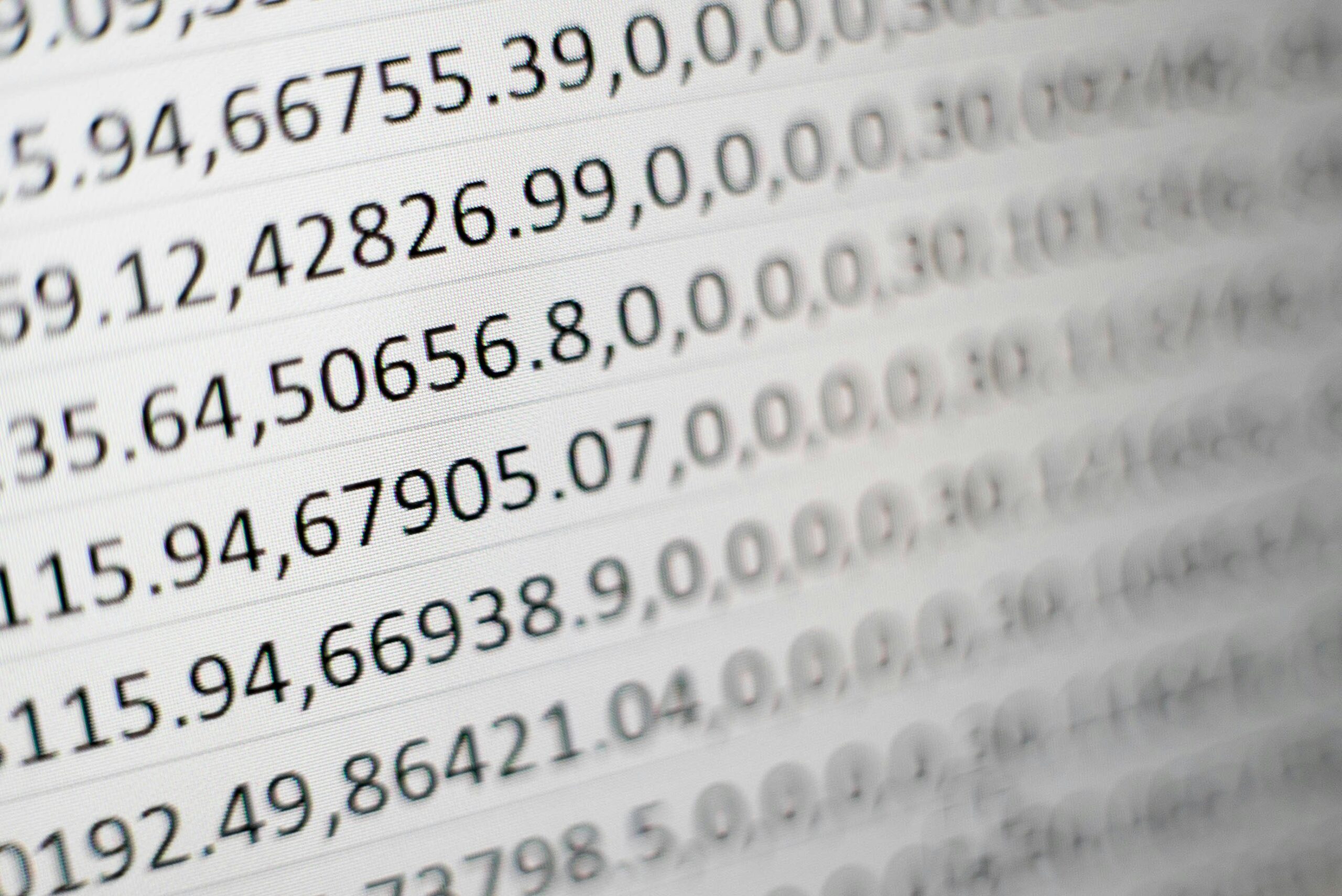Introduction to Excel for Industrial Engineers
Excel has emerged as an indispensable tool for industrial engineers, playing a pivotal role in various aspects of their work. Its robust data management and analysis capabilities allow professionals in this field to handle complex datasets efficiently. Industrial engineers often engage in tasks such as process optimization, supply chain management, and quality control, all of which can be streamlined through the use of Excel.
The significance of Excel lies in its versatility and ease of use. It provides industrial engineers with the ability to perform intricate calculations, visualize data through charts and graphs, and manipulate information through pivot tables. Moreover, Excel’s formula capabilities enable users to create customized models for scenarios such as forecasting demand or allocating resources more effectively. These functionalities not only enhance the accuracy of data analysis but also facilitate informed decision-making processes.
Common tasks that industrial engineers might undertake using Excel include inventory management, project scheduling, and conducting simulations. For instance, they can utilize Excel to track stock levels, evaluate production schedules, and perform what-if analyses to assess the impact of different variables on performance outcomes. The software’s ability to integrate with other applications further amplifies its usefulness, allowing engineers to import and export data seamlessly between systems.
Inherent to the field of industrial engineering is the emphasis on continuous improvement and efficiency. Excel serves as a foundation on which these principles can be built, making it easier for professionals to analyze data trends, identify areas for enhancement, and implement strategic changes across production lines or workflows. Its widespread adoption in the industry underscores the necessity for industrial engineers to become proficient in Excel, ultimately equipping them with the tools needed to excel in their roles.
Getting Started with Excel
Microsoft Excel is a powerful spreadsheet application that serves as an essential tool for industrial engineers, providing functionalities that facilitate data organization, analysis, and presentation. To effectively utilize Excel in engineering tasks, it is crucial to understand its basic interface and features. The primary components of the Excel interface include the ribbon, worksheets, cells, and navigation tools.
The ribbon is located at the top of the Excel window and contains various tabs that group related commands and features. Each tab, such as Home, Insert, and Data, provides access to tools for formatting, data manipulation, and analysis. Familiarizing oneself with the ribbon enhances efficiency when performing tasks in Excel. Below the ribbon, users will find worksheets, which are individual tabs in the workbook where data can be entered and analyzed. Each worksheet consists of rows and columns that form cells, the basic building blocks for data entry.
To create a new workbook, one can simply select ‘New’ from the File menu and choose a blank workbook or a template. Saving a workbook is equally straightforward; using the ‘Save’ option in the File menu, users can name the file and specify its location on their device. Inputting data into Excel is accomplished by clicking on a cell and typing the desired information. It is essential to understand how to format cells to enhance visibility. Using options such as font size, color, and border styles from the Home tab, users can create organized and easily readable data presentations.
Basic navigation within Excel is facilitated through the use of arrow keys, mouse clicks, or the Go To function (Ctrl+G), allowing users to move between cells and worksheets seamlessly. Overall, mastering these foundational elements of Excel will empower industrial engineers to utilize the software effectively in their various engineering tasks.
Essential Excel Functions for Industrial Engineers
Excel is an invaluable tool for industrial engineers, as it offers a plethora of functions that aid in data analysis, decision-making, and process optimization. To effectively utilize Excel, it is crucial to become familiar with key functions that facilitate various engineering tasks. In this section, we will explore some essential functions that every industrial engineer should master.
The SUM function is fundamental for performing addition across ranges of cells. It allows users to aggregate data efficiently, which is particularly useful in calculating total production figures, costs, or any numerical data necessary for analysis. For example, an industrial engineer might use SUM to determine the total output from a batch of machinery over a specified period.
Similarly, the AVERAGE function provides insights into central tendency, helping the engineer to evaluate average performance metrics, such as cycle times or defect rates. This function can assist in comparing process efficiencies and identifying areas that require improvement.
The COUNT function is another essential tool that enables users to count the number of entries in a dataset. This can be beneficial for tracking the number of units produced or the frequency of occurrences of specific events in a production line.
Moreover, the IF function introduces logic into Excel operations, allowing engineers to perform conditional checks. For instance, an industrial engineer might set up a formula that evaluates whether a production target is met and indicates the result accordingly, facilitating quicker decision-making based on real-time data.
Lastly, the VLOOKUP function is essential for searching through databases and for referencing crucial information quickly. By efficiently linking related datasets, engineers can consolidate information from various sources, enhancing productivity and insight generation. For instance, VLOOKUP can be utilized to match production numbers with corresponding parameters, enabling better process control and evaluation.
By mastering these functions, industrial engineers can enhance their analytical capabilities and streamline their processes, making Excel an indispensable tool in their daily operations.
Data Visualization Techniques in Excel
Data visualization plays a crucial role in industrial engineering, allowing professionals to interpret complex data sets and uncover useful insights. Effective visualization techniques enhance understanding and foster informed decision-making. Excel, being a widely utilized tool, offers a range of data visualization methods that can be leveraged to represent information in a meaningful way.
Among the most common methods for visualizing data in Excel are charts and graphs. These tools provide a visual representation that helps to highlight trends, relationships, and patterns within datasets. For instance, bar charts and column charts are excellent for comparing quantities across different categories, while line graphs are effective for displaying changes over time. Selecting the appropriate chart depends on the type of data and the story you wish to convey. It is essential to consider the audience’s familiarity with the data when choosing the visualization method, as clarity and simplicity often yield the best results.
Another powerful tool within Excel is the pivot table. Pivot tables allow users to summarize large data sets and present them in a concise format. They enable industrial engineers to quickly rearrange data, aiding in the identification of trends and enabling dynamic analysis. A pivot chart can also be created from a pivot table to provide visual insights into the summarized data. This offers a more interactive experience where users can drill down into the specifics while still having an overarching view of the data.
In industrial engineering, the objective is often to derive actionable insights from data. Therefore, the choice of visualization technique is integral to the data analysis process. By employing various Excel tools, including charts, graphs, and pivot tables, professionals can effectively communicate data-driven findings and ensure that informed decisions are made based on a thorough understanding of the information at hand.
Using Excel for Data Analysis
Excel is an exceptionally powerful tool for data analysis, offering a variety of advanced techniques that industrial engineers can utilize to enhance their workflows. By leveraging Excel’s capabilities, professionals can conduct descriptive statistics, trend analysis, and regression analysis to gain insights from performance metrics and improve decision-making processes.
Descriptive statistics serve as a foundation for understanding data sets, encompassing measures such as mean, median, mode, standard deviation, and variance. These foundational statistics allow industrial engineers to quickly summarize and understand the characteristics of their data, facilitating a clearer interpretation of trends and variations that may exist within the metrics being analyzed. Excel’s built-in functions, such as AVERAGE, MEDIAN, STDEV, and VAR.P, enable users to calculate these values efficiently, thereby streamlining the analytical process.
Trend analysis is another essential technique that can be effectively implemented in Excel. By organizing data over time, engineers can identify patterns and make predictions regarding future performance. Excel’s charting capabilities can visually represent trends, helping to communicate findings to stakeholders and support informed decision-making. Line charts, bar graphs, and scatter plots are among the visualization tools that aid in revealing the relationships between variables. Additionally, the use of Excel’s FORECAST function allows users to predict future trends based on historical data, which is invaluable for planning and strategy development.
Regression analysis is a more advanced method that investigates relationships among variables, empowering engineers to assess how different factors impact performance metrics. Excel offers a Regression Tool within its Data Analysis Toolpak, allowing users to model complex relationships and evaluate the strength of predictors. By understanding these relationships, engineers are better positioned to identify root causes and propose improvements, fostering a culture of continuous improvement within their organizations.
Project Management Features in Excel
Excel serves as a versatile tool for project management, particularly beneficial for industrial engineers who need to keep complex projects organized and efficient. One of the most popular features utilized in this regard is the Gantt chart. Although Excel does not provide built-in Gantt chart functionality, its flexibility allows users to create customized charts to visualize project timelines. This can be accomplished by formatting a stacked bar chart, where the duration of each task is displayed against its start date. Such a visual representation aids engineers in tracking progress and identifying any potential delays in their projects.
Tracking project timelines is another area where Excel excels. With the ability to create detailed tables, project managers can list tasks, their start and end dates, and their corresponding durations. By employing formulas to calculate remaining time and overall progress percentages, users can maintain a clear overview of their project’s current status. This feature is especially useful for industrial engineers tasked with adhering to tight schedules and ensuring timely project delivery.
Resource management is also a significant aspect of project management within Excel. Industrial engineers can effectively allocate resources—whether personnel, equipment, or materials—by creating comprehensive spreadsheets. This enables users to assign tasks to team members, track resource availability, and monitor expenditures. Conditional formatting can be employed to highlight potential shortages, enabling proactive management of any resource constraints.
In summary, Excel offers industrial engineers a robust suite of project management features. By leveraging Gantt charts, timeline tracking, and resource management tools within Excel, engineers can keep their projects organized and on schedule. The adaptable nature of Excel makes it an invaluable resource for enhancing project management efficiency in the engineering field.
Tips and Tricks for Efficient Excel Use
Maximizing productivity in Excel is crucial for industrial engineers who often deal with large datasets and complex calculations. Utilizing keyboard shortcuts can significantly enhance efficiency. For instance, pressing Ctrl + C to copy, Ctrl + V to paste, and Ctrl + Z to undo actions are fundamental shortcuts that every Excel user should master. These simple combinations can save valuable time and allow for smoother navigation through spreadsheets.
Another effective technique for efficient data entry involves the use of Excel’s AutoFill feature. This enables users to quickly fill a series of cells with sequential data, such as dates or numerical patterns, just by dragging the fill handle in the corner of a selected cell. Additionally, using Data Validation can streamline data entry by restricting inputs to defined values, thus reducing errors and improving data integrity.
For industrial engineers frequently engaged with repetitive tasks, automating processes through macros is highly beneficial. Macros are essentially a series of commands that can be recorded and executed with a single click. By accessing the Developer tab in Excel, users can record their actions and reproduce them, which is particularly useful for tasks such as formatting reports or generating charts. Learning to create and customize macros can significantly cut down on the time spent on redundant activities.
Moreover, employing Excel functions such as VLOOKUP and PIVOT TABLES allows for more dynamic and effective data analysis. The VLOOKUP function can simplify the process of searching for and retrieving data from large tables, whereas PIVOT TABLES enable users to summarize extensive data sets effectively. Familiarizing oneself with these features can lead to more insightful analyses and better decision-making in engineering projects.
Common Mistakes to Avoid in Excel
Excel is a powerful tool for industrial engineers, but beginners often encounter specific pitfalls that can compromise their work. Understanding these common mistakes is essential for enhancing accuracy and efficiency in engineering tasks. One prevalent issue is data entry errors. Industrial engineers frequently handle large datasets, making it easy to input incorrect values or misplace decimal points. To mitigate this risk, it is advisable to establish standardized procedures for data entry, including verification checks or using drop-down menus for predefined options. Such measures not only minimize input errors but also streamline the overall data collection process.
Another common mistake relates to formula application. Beginners might use incorrect formulas or neglect to update cell references when copying formulas across different rows or columns. Excel functions like VLOOKUP, INDEX, and MATCH are invaluable for data analysis, yet improper usage can lead to misleading results. It is crucial for engineers to familiarize themselves with these functions and practice their application in various contexts. Additionally, using relative and absolute cell references properly can significantly impact the accuracy of calculations, thus reducing error margins.
Furthermore, interpreting results incorrectly is a significant concern. Industrial engineers rely on Excel for analysis, but misinterpretation can lead to faulty conclusions. It is vital to cross-reference outputs with the original dataset to ensure consistency. Visual aids, such as charts and graphs, can assist in providing a clearer understanding of data trends, yet they must be constructed thoughtfully. Understanding the context of data is equally important; engineers should be aware of how external factors may influence outcomes within their analyses. Avoiding these common mistakes is paramount to achieving robust and reliable results in engineering projects.
Further Learning Resources and Tools
For industrial engineers seeking to enhance their Excel proficiency, there are numerous learning resources and tools available that can facilitate this journey. Online courses have become an increasingly popular method for gaining practical skills. Websites such as Coursera, edX, and Udemy offer dedicated Excel courses tailored to various levels, from beginner to advanced. These platforms often feature specific modules aimed at industrial engineering applications, equipping learners with the ability to apply Excel functionalities to real-world scenarios.
In addition to structured courses, numerous tutorials are available for free on platforms like YouTube. These video tutorials cover a wide array of topics, enabling users to grasp concepts like data analysis, pivot tables, and advanced formulas at their own pace. Following channels that specialize in Excel for engineers can provide ongoing insight into new features and uses that are specifically beneficial in industrial contexts.
Community forums are another excellent resource for Excel enthusiasts. Platforms such as Stack Overflow and the Excel subreddit are invaluable for both novice and experienced users. Engaging with these communities allows learners to ask questions, share tips, and discuss best practices. Furthermore, being a part of these forums fosters interaction, enabling one to gain insights from industry veterans and peers alike.
Complementary tools and software can also enhance the utility of Excel in industrial engineering tasks. For instance, software like MATLAB and Minitab can perform sophisticated statistical analysis that can be easily integrated with data exported from Excel. These combinations allow for more comprehensive analytical capabilities, thereby enriching the decision-making process. By utilizing these resources and tools, industrial engineers can ensure continuous learning and skill development that keeps them at the forefront of their field.