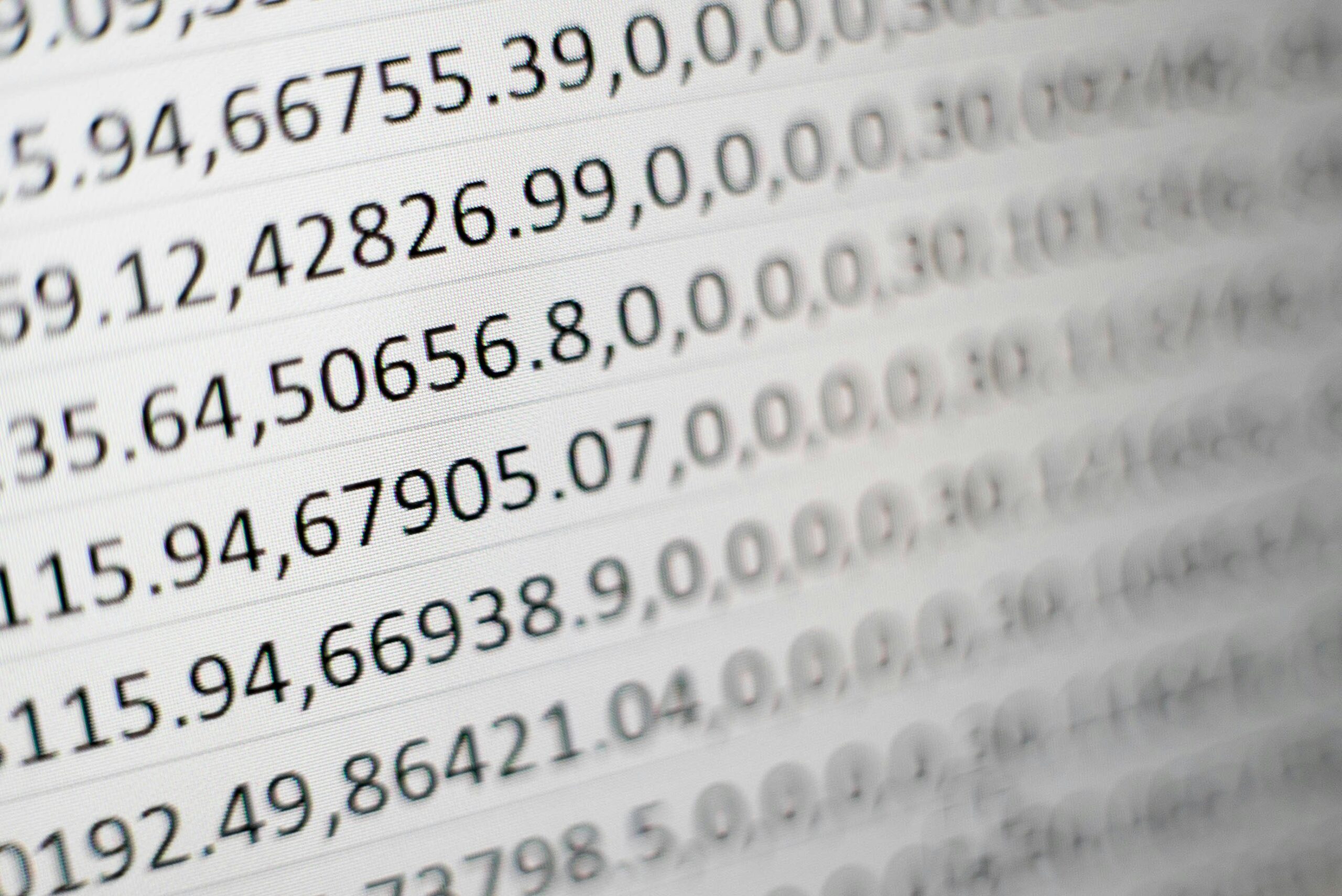Introduction to Excel for Industrial Engineers
Excel is an indispensable tool for industrial engineers, serving as a versatile platform that effectively addresses various professional needs. Its prevalence in the engineering domain is attributed to its robust capabilities in data analysis, which enable engineers to organize and interpret large datasets efficiently. The ability to manipulate data using Excel’s functions enhances decision-making processes and supports the identification of trends pivotal to operational success.
Furthermore, Excel assists in the management of projects by providing essential functionalities such as Gantt charts, budgeting templates, and data tracking systems. These tools streamline the planning and execution phases of projects, facilitating better collaboration among team members. Industrial engineers can leverage Excel to monitor project performance, allocate resources effectively, and ensure adherence to timelines, thus enhancing overall productivity.
Operational efficiency is another area where Excel excels. By analyzing workflow processes, industrial engineers can identify bottlenecks and areas for improvement. Techniques such as Pareto analysis and simulation modeling can be effectively conducted within Excel, empowering engineers to devise strategies that optimize operations. This capacity to translate analytical insights into actionable plans underscores the importance of mastering Excel in this field.
In light of these functionalities, it becomes apparent that proficiency in Excel is not merely advantageous but essential for industrial engineers aiming to excel in their careers. Mastering this tool equips professionals with the skills necessary to navigate the complexities of data-driven environments and fosters a culture of continuous improvement. As we delve into specific tips and strategies for utilizing Excel effectively, it is crucial to recognize its significance as a foundational element in the toolkit of any industrial engineer.
Understanding Excel’s Interface and Features
Microsoft Excel is a powerful tool extensively used by industrial engineers for data analysis, management, and visualization. Understanding the user interface is essential for optimizing productivity and effectively leveraging the software’s capabilities. The interface consists predominantly of a ribbon at the top, which is organized into various tabs. Each tab houses a collection of toolbars that contain commands for the functions applicable within that category. For instance, the “Home” tab includes basics like font formatting, alignment, and cell styles, while the “Data” tab provides options for data sorting, filtering, and validating.
Worksheets are the primary workspace where data is organized into rows and columns. Each worksheet can hold a significant amount of data, enabling engineers to analyze trends, perform calculations, and create simulations. To facilitate navigation, Excel allows users to use keyboard shortcuts, such as Ctrl + Arrow keys to move quickly through data sets and Ctrl + Home to return to the starting position of the worksheet. Additionally, understanding the variety of data types available—such as text, numbers, dates, and currencies—is crucial for proper data entry and manipulation.
Formatting options enable users to enhance the visual representation of data, making it easier to interpret and present analysis results. Within Excel, features such as conditional formatting allow engineers to highlight crucial information, while cell styles can provide consistency across multiple worksheets. By appropriately formatting data, industrial engineers can create reports that are not only functional but also visually appealing.
In particular, mastering these fundamental aspects of Excel is key to utilizing its full potential. Whether generating charts for visual reports or using pivot tables for data summarization, a solid grasp of Excel’s interface will significantly enhance an engineer’s workflow and overall efficiency in data handling.
Data Management Techniques
Effective data management is paramount for industrial engineers who rely on Excel to handle extensive datasets. Employing best practices for data entry can significantly enhance the quality and usability of the data. Firstly, adopting a systematic approach to data input reduces errors and inconsistencies. This can be achieved by using predefined data formats, leveraging drop-down lists, and restricting entries to specific types, all made possible through Excel’s data validation features. Such measures ensure that the data collected is both accurate and relevant to analyses.
Organizing workbooks is another crucial element of data management. A well-structured workbook not only improves efficiency but also facilitates easier data retrieval. It is advisable to compartmentalize data across multiple sheets or tabs that cater to different aspects of the project. For instance, one sheet may contain raw data, while others can focus on calculations and outputs. This organization minimizes confusion and enhances productivity by allowing users to navigate through relevant sections quickly.
Utilizing tables is an effective strategy for managing data within Excel. Tables help maintain structured data while offering sorting and filtering capabilities, making it simpler to analyze large datasets. When data is stored in table format, Excel automatically provides features for total calculations, which can save time and reduce manual errors. Furthermore, cleaning the data before analysis is essential; this involves removing duplicates, correcting errors, and ensuring consistency across all entries. Clean data is vital for conducting accurate analyses and deriving meaningful insights, which is particularly important for industrial engineers tasked with making data-driven decisions.
Incorporating these data management techniques can substantially enhance the effectiveness of Excel as a tool for industrial engineering. By focusing on best practices for data entry, organizing workbooks efficiently, and utilizing the power of tables, engineers can streamline their workflows and achieve better outcomes in their projects.
Utilizing Formulas and Functions
Excel is an indispensable tool for industrial engineers, and mastering its foundational formulas and functions can greatly enhance analytical capabilities. Among the most essential functions are SUM, AVERAGE, VLOOKUP, and IF statements. Each of these can streamline calculations and data analysis, making them vital for various engineering tasks.
The SUM function is one of the simplest yet most powerful tools in Excel. For example, when managing a dataset containing production outputs, an engineer can use the formula =SUM(A1:A10) to calculate the total output over a specific period effectively. This function not only saves time but also minimizes the risk of errors associated with manual calculations.
Another frequently used function, AVERAGE, enables engineers to analyze data trends by calculating mean values. Using the formula =AVERAGE(B1:B10), an industrial engineer can determine the average efficiency of a production line over ten days, providing valuable insights into performance metrics.
VLOOKUP is particularly useful for retrieving data quickly. For instance, an engineer might use =VLOOKUP(C1, E1:H10, 4, FALSE) to find the corresponding data for a specific item from a manufacturing database. This function enhances data navigation, significantly improving productivity.
The IF statement serves as a powerful way to implement conditional logic in calculations. For example, the formula =IF(D2>100, "Over Target", "Under Target") allows engineers to evaluate performance metrics against targets and categorize results, facilitating better decision-making.
In summary, familiarizing oneself with these foundational functions and their practical applications can equip industrial engineers with the tools necessary to perform complex analyses efficiently. By leveraging Excel’s capabilities, professionals can gain deeper insights and enhance their engineering processes, ultimately leading to improved outcomes in their work.
Advanced Data Analysis Techniques
Excel is an immensely powerful tool for data analysis, especially for industrial engineers who frequently handle large datasets. Among the most advanced techniques available in Excel are PivotTables, data analysis add-ins, and scenario analysis, all of which serve to simplify complex data manipulation and enhance decision-making processes.
PivotTables enable users to summarize and reorganize data effortlessly. This feature allows industrial engineers to create dynamic reports and perform multi-dimensional analyses without needing extensive technical skills. By dragging and dropping fields, users can quickly observe various perspectives of the data, uncovering trends and patterns that might otherwise go unnoticed. The interactivity of PivotTables facilitates swift modifications and explorations of data sets, empowering engineers to draw actionable insights effectively.
Additionally, Excel’s data analysis add-ins, such as the Analysis ToolPak, expand analytical capabilities considerably. These tools provide a suite of statistical functions, including regression analysis and descriptive statistics. For industrial engineers, such capabilities can illuminate relationships between variables, optimize process performance, and support more robust predictive analytics. By integrating these add-ins, users can tackle more complex analytical problems, enabling data-driven decision-making in various project stages.
Another vital component in advanced data analysis is scenario analysis, which assists engineers in evaluating potential outcomes based on varying conditions. Excel’s Scenario Manager allows for the exploration of different scenarios by changing input variables and assessing their impact on the overall results. This feature promotes informed decision-making, as industrial engineers can better anticipate challenges and assess risks associated with specific strategies or operational changes.
Leveraging these advanced Excel functionalities, industrial engineers can elevate their data analysis capabilities significantly. This not only enhances project outcomes but also contributes to more effective operational strategies and ultimately better organizational performance.
Visualizing Data with Charts and Graphs
Effective communication of findings is a critical component of data analysis, particularly for industrial engineers tasked with interpreting complex datasets. Data visualization plays a vital role in this communication by allowing professionals to represent numerical information graphically, making insights more accessible and understandable. Excel, a powerful tool available to engineers, provides various options for creating striking visuals in the form of charts and graphs.
When selecting a visual representation, an engineer must consider the nature of the data and the message they wish to convey. Common types of charts available in Excel include column charts, line graphs, pie charts, bar charts, and scatter plots. Each type serves a specific purpose: for instance, line graphs are ideal for showcasing trends over time, while pie charts allow for comparisons of proportions within a dataset. By leveraging the appropriate chart type, engineers can ensure that their findings are communicated effectively and efficiently.
Creating meaningful visualizations starts with understanding the audience’s needs. It is crucial to highlight relevant data points while avoiding unnecessary complexity that may confuse viewers. Simplifying data presentations enhances comprehension and facilitates better decision-making. Furthermore, utilizing features like data labels, color contrasts, and legends in Excel can reinforce the significances of the presented information.
Additionally, employing best practices in data visualization—such as ensuring consistent scales, avoiding excessive visual clutter, and choosing suitable color palettes—can further enhance the effectiveness of visual representations. Such practices contribute to clearer presentations and reports, making it easier for stakeholders to grasp conclusions and take necessary actions based on the data presented.
Automation and Macros for Efficiency
In the realm of industrial engineering, the efficient use of tools can significantly impact productivity and project outcomes. One such powerful tool within Microsoft Excel is the ability to utilize automation through macros. Macros serve as a means to streamline repetitive tasks by recording sequences of actions that can be executed with a single command, thus saving valuable time. This capability is especially beneficial for industrial engineers who regularly engage in data analysis, reporting, and calculations.
Creating a macro in Excel is a straightforward process. First, enable the Developer tab by navigating to the Excel options. Once enabled, locate the “Record Macro” option. Clicking this button initiates the recording of your actions. It is vital to perform the tasks you wish to automate during this time, such as formatting spreadsheets or performing calculations. After completing these tasks, select “Stop Recording.” Your macro is now saved and can be executed at any point to replicate your actions efficiently.
To run a macro, simply return to the Developer tab and click on “Macros.” From this menu, you can select your desired macro and press “Run.” For enhanced accessibility, consider assigning a keyboard shortcut to commonly used macros. This approach minimizes the time spent navigating through menus, allowing engineers to focus on more critical analytical tasks.
For example, if an engineer frequently generates a specific report that requires formatting and data manipulation, recording a macro to perform these actions can yield significant time savings. By automating such repetitive tasks, industrial engineers can redirect their efforts toward more innovative aspects of their work, thus enhancing overall productivity and efficiency.
Data Collaboration and Sharing Options
In today’s collaborative work environment, particularly for industrial engineers engaged in intricate projects, leveraging Excel’s data collaboration and sharing features is paramount. Microsoft Excel provides several robust options that enable effective teamwork and streamline the sharing of information among team members.
One notable feature is the ability to share workbooks. When a workbook is shared, multiple users can work on it simultaneously, allowing for real-time updates. This feature is particularly beneficial for teams that need to track changes or edits made by different members, ensuring a coherent workflow. Moreover, utilizing the ‘Track Changes’ feature enhances visibility, as it records any modifications, making it easier to keep up with various inputs and revisions.
In addition to sharing workbooks, Excel includes commenting capabilities that facilitate communication directly within the spreadsheet. Users can leave comments on specific cells, which is immensely helpful when seeking clarification or providing feedback. This built-in commenting function allows for an ongoing dialogue, reducing the need for separate communication channels and ensuring that discussions remain contextually relevant.
Furthermore, the integration of Excel with Microsoft Teams and other cloud services further enhances its collaborative potentials. By syncing Excel with these platforms, team members can access shared files, conduct discussions, and leverage other collaborative tools seamlessly. This integration promotes a more cohesive team environment, as members can quickly share insights and data without the friction often associated with transferring files across different software.
In summary, leveraging Excel’s data collaboration and sharing options can greatly improve productivity for industrial engineers. By utilizing workbook sharing, commenting tools, and integrations with applications like Microsoft Teams, teams can ensure that projects move forward efficiently and collaboratively, ultimately leading to a more successful outcome.
Best Practices and Tips for Excel Proficiency
Achieving proficiency in Excel is essential for industrial engineers, as it facilitates data analysis, project management, and decision-making processes. Below are some best practices that can enhance Excel skills and streamline workflows.
Firstly, mastering keyboard shortcuts is a pivotal step towards efficiency. Utilizing shortcuts such as Ctrl + C for copying, Ctrl + V for pasting, and Alt + E + S + V for pasting values can greatly reduce the time spent on repetitive tasks. Additionally, shortcuts like Ctrl + Shift + L for applying filters and Ctrl + Arrow keys to navigate datasets quickly can significantly improve productivity.
Another important aspect is consistent formatting. It is advisable to use a uniform style across spreadsheets to enhance readability and facilitate collaboration. Implementing cell styles, font colors, and conditional formatting aids in emphasizing the necessary data and makes reports more visually appealing.
Version control also plays a critical role in maintaining data integrity. Regularly saving copies of spreadsheets with clear version labels allows engineers to track changes and revert to previous data if needed. Utilizing cloud storage solutions like OneDrive or SharePoint enables real-time collaboration and helps prevent the loss of important work.
Furthermore, continuous learning is paramount in advancing Excel skills. Online resources such as tutorials, webinars, and forums offer valuable insights and management strategies. Leveraging platforms like LinkedIn Learning or Coursera can provide structured courses tailored to various proficiency levels.
By adopting these practices, industrial engineers can enhance their Excel proficiency and improve their overall efficiency in data handling and analysis, leading to better outcomes in their projects.